Planning a new WordPress site, already developing it, or simply thinking about upgrading your current one?
Then you are in the right place!
I’ll guide you through my 7 favorite FREE WordPress plugins to download in 2020. Armed with these, you’ll be able to add some pretty cool features to your site (or any site really) without needing to spend a dime!
This list will also save you a bunch of time and effort (and let’s not forget tears!), as there are over 55,000 official plugins to pick from — that’s just way too many to browse through on your own without losing your sanity!
And, by the way, as a little ‘thank you for reading’ present, I’ve included a link to an installation guide for each plugin!
Ready to learn about the 7 best free WordPress plugins to download in 2020?
Awesome — skip the next paragraph and start learning about the plugins!
Still having doubts on whether you made the right choice with WordPress as your CMS (content management system)?
Reassure yourself by checking out my post on the 7 reasons why you definitely did before reading on about which free WordPress plugins to install on your site.
Contents
1. Rank Math SEO
Why use it?
To rank higher on search engine result pages.
The details
What kind of digital marketer would I be if my first pick wasn’t something marketing-related? 🙂
Rank Math is an absolutely brilliant piece of free, SEO software that I highly recommend for everything SEO-related on your WP site! If I had written this blog post a little while back, I would have gone with the ever-popular and market-leading Yoast SEO, but Rank Math is now in my opinion the best SEO plugin available.
Why?
- It’s free compared to $89 a year for Yoast Premium
- It is easy to set up (it lets you import your data from Yoast or other SEO plugins) and intuitive
- It is faster and smaller using up fewer resources and not slowing your site down
- You have a ton of extra functionality meaning you don’t need to install other plugins to get the job done. It comes with a built-in 404 Monitor, Redirections tool, Role Manager, a site-wide SEO Analysis tool, Rich Snippet functionality, and Search Console integration. Wow!
Guide to setting up Rank Math – Available here
P.S. Need more help with Rank Math and your site’s SEO? Then check out my SEO services by clicking here and get in touch with me for an SEO audit!
2. Elementor Page Builder
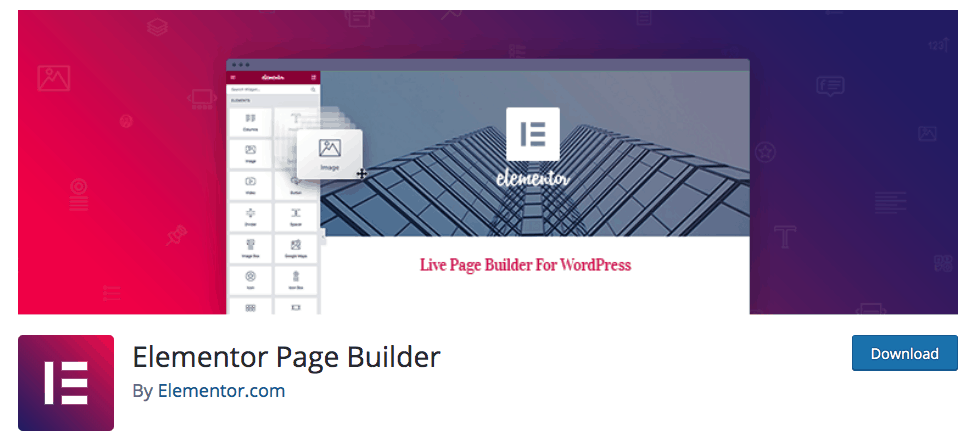
Why use it?
To build and customize beautiful pages without needing to code.
The details
I am not a web developer and my coding knowledge is limited, yet I managed to build a nice, functional website (if I dare say so!).
How did I do it? With the help of Elementor.
Elementor will become your best friend in no time. Widely regarded as the best free page builder plugin available on WP, it offers you a highly intuitive drag-and-drop, front-end editor. This means:
- You’ll be editing the actual webpage you are working on (and not a backend view of it)
- Detailed control over page elements without needing to code
- Instant previews of your changes across all three device types – desktop, table, and mobile – for truly responsive design
- Ability to use templates or copy another page from your site to save time
So stop stressing about long wait times with developers or struggling with coding, download Elementor, and start dropping merrily – your next landing page awaits you!
Guide to getting started with Elementor – Available here
3. WP Fastest Cache
Why use it?
To optimize your website and make it load faster.
The details
In this day and age, nobody likes to wait.
Especially for a website to load.
Frustrated visitors have limited patience and a slow website will lead to higher bounce rates and lower conversion rates. On top of everything, Google and other search engines will penalize slow websites on their result pages. Yikes!
Worried? Test your website’s speed and optimization ratings here — GTMetrix or Google PageSpeed Insights — and find out how your site is performing.
What to do about a slow site then?
Caching.
This will create a static version of your web page and deliver it to your visitors, so you can reduce the time it would take to load an entire web page from scratch.
How to do it?
I recommend downloading WP Fastest Cache as it is usually the number 1 rated free caching plugin available on WP and I have had a great experience using it, noticing far better results than with other free plugins. It’s a bit complicated to set up though for a beginner, so make sure to see read through this excellent set-up guide available here.
Have a bit of budget to spend on making your site faster?
If you have $49 a year to spend on speed, then check out the top-rated WP Rocket as it comes with a host of extra features and functionality that make managing your site’s performance even easier.
4. WPForms
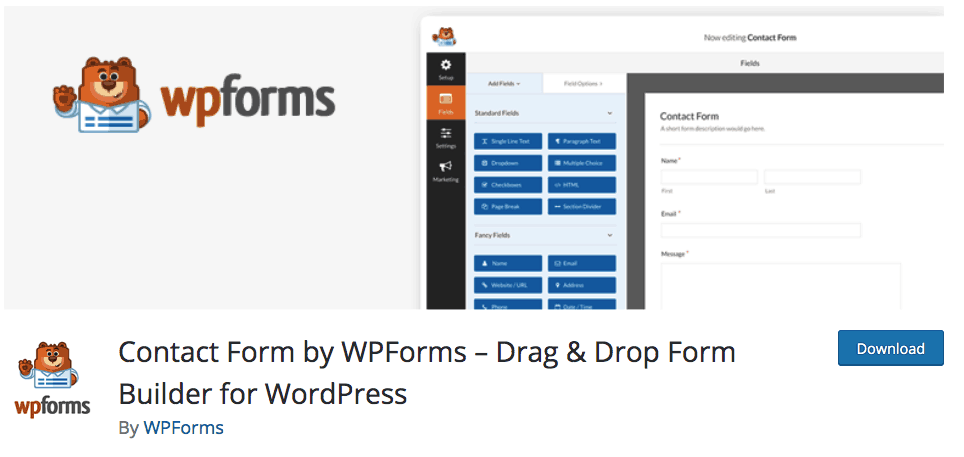
Why use it?
To create custom forms, like the absolutely-necessary contact us form.
The details
Looking to provide an easy way for web visitors to send you a message, join a mailing list, or provide suggestions?
WPForms is the answer – look no further!
This extremely intuitive and powerful drag-and-drop form builder is fully mobile-friendly and it enables you to design beautiful, customized forms without any coding knowledge. The only thing you’ll need to know is how to use shortcodes (here’s a guide to doing so in Elementor). It even includes ready templates, spam protection, and GDPR compliance settings!
Guide to getting started on your first form with WPForms – Available here
5. Wordfence
Why use it?
To protect your website from hackers and malware.
The details
WordPress is a secure CMS that is trusted by over 35% of the web.
However, its popularity is also its Achilles’ heel as it has become a hacker favorite simply due to the number of targets out there.
Don’t panic though — we can take effective steps to protect ourselves from these attacks! First and foremost, we need to only download reputable themes and plugins (ideally from the official WP channels) and keep our website fully updated.
The next step is to download a security plugin.
My favorite free pick is Wordfence – it has over 3 million downloads and a nearly perfect 5-star rating out of over 3,000 reviews. Wordfence will significantly increase your site’s security by providing you with a web application firewall, a malware scanner, protection against brute force attacks, and a file repair tool.
Guide to getting started with Wordfence – Available here
6. ShortPixel
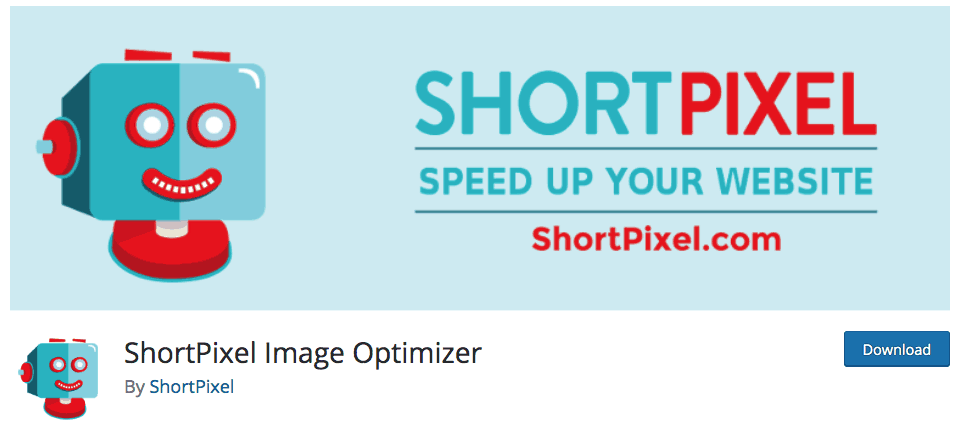
Why use it?
To compress and optimize images to keep your website loading quickly.
The details
We all know pictures and visuals are fundamental on a website: without them, pages are just too boring and text-heavy. But we have also been told that high-quality pictures slow down our websites because they are large, heavy files.
Hmm, what to do then? Simply upload fewer pictures?
No need to be so drastic, we can resolve this dilemma by compressing and optimizing our images to reduce their file size without noticeable loss of quality.
You could do this manually before uploading each picture, or you could save yourself a ton of time and effort and download the excellent ShortPixel plugin, which gives you 100 free compressed images a month without any file size limits. This means you can have plenty of images on a page without worrying about increasing the loading time.
If 100 monthly images aren’t enough for you, sign up using my referral link and receive an extra 100 one-time credits to use when first setting up ShortPixel. If you still need more, you can:
- Wait until next month to optimize
- Invite friends to use the service and receive extra credits, or
- Take a look at their very reasonably priced packages (especially if you choose the ‘one-off plans’).
Guide to getting started with ShortPixel – Available here
7. Google Site Kit
Why use it?
To see all your site’s key Google stats in your WordPress dashboard.
The details
Tired of separately logging into all your Google accounts to pull statistics and have an overview of your site’s performance?
I know that as a digital marketer I sure am!
Google Site Kit is the official Google WP plugin to solve this problem. With Site Kit, you can easily connect to the following Google Services in a dashboard format within your WordPress dashboard:
- Search Console
- Analytics
- PageSpeed Insights
- AdSense
- Optimize
- Tag Manager
Don’t expect full reporting capabilities though as Site Kit only allows you to access each service in limited ways. This means it is primarily useful as an easy-access dashboard to stay on top of site performance metrics. You’.l still need to drill into the detail for formal data reporting in each individual Google tool (easy links are available from inside Site Kit though!).
Guide to getting started with Site Kit – Available here
Closing thoughts on the 7 best free WordPress plugins to download in 2020
Well, that’s it, we’ve reached the end of my list — thanks for sticking around until the end!
I hope you have enjoyed reading about my favorite free WordPress plugins and that you have learned a thing or two that’ll help you build a better site.
What’s next for you?
Take a break from reading and download each of these plugins from the WordPress plugin library! Then follow the linked setup guides and optimize your WordPress site!
If you have any questions about these plugins or have other excellent free plugins to recommend, please drop me a comment below and I’ll get back to you as soon as I can. If you have enjoyed this article, don’t forget to join my mailing list!



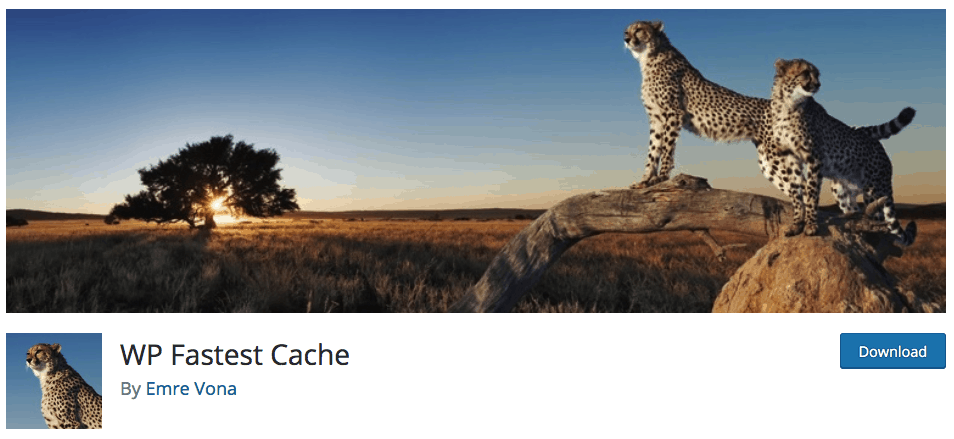

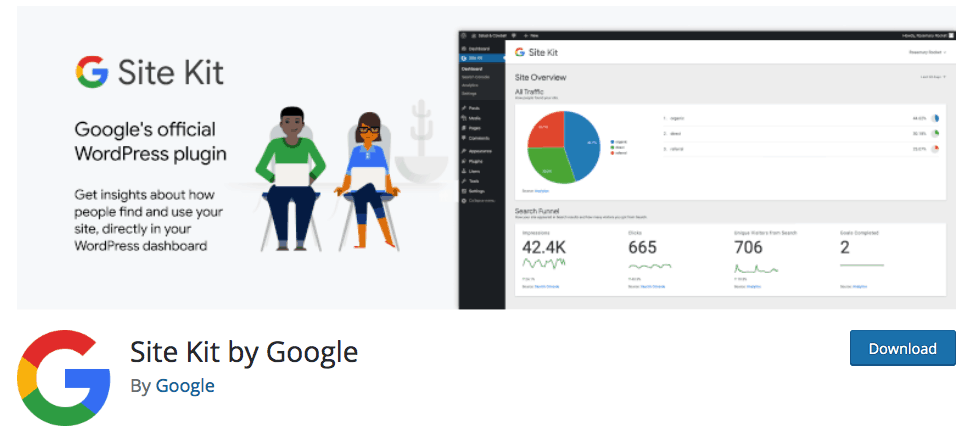

you have a great blog here! would you like to make some invite posts on my blog?
Thanks for reading my blog!
Sure – please drop me an email to discuss it further!