Have you come up with the perfect new business or blogging idea? Are you ready to take the next step and build yourself (or commission) a brand new website to share your idea with the world?
It’s a daunting time filled with many choices and strange-sounding jargon like CMS, APIs, Javascript, CSS, HTML and SEO-optimised. But don’t feel overwhelmed, take a step back and focus on your first decision – which content management system (CMS) should you use for your new site? This post will give you 7 reasons to pick WordPress as your CMS.
Hold on, wait a second! What the h*ll is a CMS? Put plainly it is software that helps you build, manage and adjust your site without needing to write all the code from scratch. Or if you are lucky, maybe even without having to write any code at all. Hurray! 🙂 Now that we are back on the same page again, I fully recommend you go with WordPress (N.B. I am referring to the self-hosted WordPress.org version and not the WordPress.com hosting service). Here’s why:
Contents
1. WordPress (WP) is Free!
That’s right, you read it correctly – WP is not only a fantastic piece of open source software, it is also free to download, install, use and modify to your own needs.

Before you jump for joy again, remember that you will however have to pay for registering your domain name (to give your site an online address for the world to find you at) and web hosting (to store all of your site’s files at). I will be writing a post in the near future about my recommendations for these, so check back soon.
2. WP is easy to set up and use.
One of my absolute favorite things about WordPress is just how user friendly it is. Even if you have no developing experience, you can get straight into the nitty-gritty and build yourself a website in no time! The platform is simple, intuitive and a breeze to learn. WP’s philosophy is summed up by its five-minute installation which really says it all about how easy it is to get started!
3. WP is the most used CMS.
A recent study shows that WP powers 35% of the web in 2020, which means it has 62% market share among websites with a known CMS. The next largest is Joomla, with a much smaller 2.6% and 4.6% respectively. But don’t think that WordPress is a large, static incumbent: its market share has been growing incredibly since 2011 when it was used for just 13.1% of websites.

Ok, Ettore, but what does this mean for me? Well, it’s wisdom of the crowd at action. With so many people using WordPress, you can rest assured that your site is in safe, reliable hands. It also means two other important things:
- You won’t struggle to find contractors or employees that are comfortable with your site’s backend CMS
- The amount of free online support available is mind-boggling, and odds are that someone has already experienced (and resolved!) the issue you are facing. The official WP support forums are always a great place to start.
4. WP is easy to customise.
With so many people using WP, how am I supposed to make my website unique? Don’t worry, WordPress has got you covered with tens of thousands of themes and plugins available for personalising and optimising your site!
Your site’s theme is essentially the look & feel of your website (covering elements like color schemes, logos, site layout and styling) that helps you quickly design your site without the need of an expensive web developer. There are many free and paid themes out there, but I definitely recommend you use the Astra theme.
It is a fantastic product that is optimised for speed (who wants a slow website, right?) and that allows you to pick from many different pre-built, easy-to-customise templates. You won’t even need any coding knowledge, although it definitely helps to have a basic grasp. The best news is that it is absolutely free to get started with and you can build stunning websites with this basic version. If you need more functionality, then there is a range of premium extensions available at very reasonable prices. Finally, they have amazing customer service and will help you out quickly and efficiently even as a free customer.
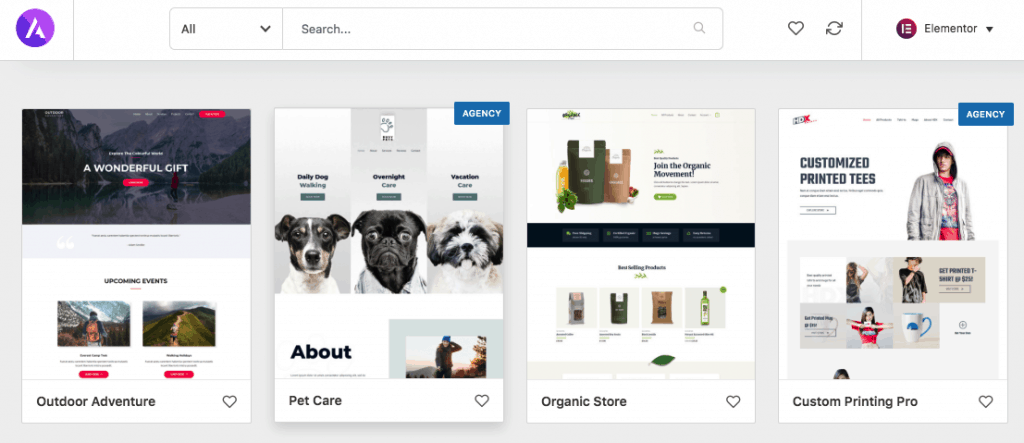
Plugins take care of the functionality of your site and can be used with any theme. Just like with themes, there is a host of both free (over 55k!) and paid plugins to help you make your site perform as you desire. Some of the functions they can help with are SEO optimisation, site speed, contact forms, GDPR, security and imaging. The sky is really the limit here, so take a look at my 7 favorite plugins to give you a hand in picking the most important ones.
5. WP is mobile friendly.
Did you know that Google is now punishing websites that aren’t mobile-friendly by ranking them lower on their search result pages? With WP, it is very easy to make your site accessible on tablets and smartphones. All you need to do is pick a responsive theme (like my previously recommended Astra) and remember to check the previews for all three device types when you are building/editing your site!

6. WP is secure.
Because WP is so popular, there is always the risk of hackers and intruders targeting your site. However, WordPress takes security seriously and is considered to be a very safe and secure platform to run a website. The WP developers are constantly updating the CMS, along with the plugins that integrate with it, with security in mind. To protect your site, remember to keep your site updated and I also suggest taking a look at this fantastic step-by-step guide to security.
7. Last but not least, it’s SEO friendly.
This is a pivotal benefit that WordPress has to offer, as everybody wants to show up on Google! WP is built in a way that makes search engines absolutely love it and rank it higher than others in their results pages.
To further optimise your site, you can also make use of SEO plugins (like Yoast SEO or Rank Math) for further configuration. Not sure how to go about it? Contact me for an SEO audit and let me examine your current performance and optimise your website using these WP tools – learn more about this service by clicking here.

Closing thoughts on the reasons to pick WordPress as your CMS
I hope that by now I have convinced you as to why I recommend using WordPress (remember the WordPress.org version!) as your CMS for your website, regardless of what your site’s objective is (from a simple blog all the way to a complex ecommerce site)!
If you have questions about any of the points, please drop me a comment below and I will get back to you as soon as I can. If you have enjoyed this article, don’t forget to join my mailing list to be amongst the first to hear about my new blog posts:


